Access & maps
|
Transportation references (993 KB) |
||
|
KyotoU Walking Map (2.32 MB) |
||
|
KyotoU Handbook for International Researchers (2021 Edition) |
Kyoto University Campus Maps (9.71 MB) |
Map of Kyoto Branch of Osaka Immigration Bureau and shuttle bus schedule (1.34 MB) |
Navigating GAROON, Kyoto University's internal portal
Kyoto University internal portal: Garoon (log in required)
New faculty groupware. GAROON . KUMail, Gmail. About login. System configuration, Cloud Service, Garoon, kintone, and G Suite for Education of Google, Inc. SSO Kyoto University integrated authentication system (Shibboleth authentication). The login URL is described in: INFO 15 (in Japanese, 2.1 MB), issued by the Institute for Information Management and Communications, Kyoto University (IIMC)
- About the new groupware GAROON
- Authentication System to the Common Portal (login required)
Brief explanation of functions
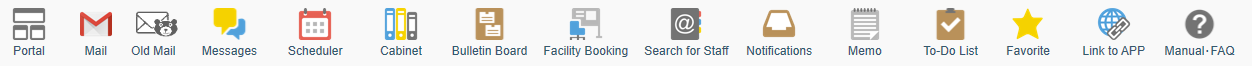
|
Icon |
Contents and description |
|---|---|
|
Overall administrative information. Basic Menu (academic staff). Personal menu. Institute for Information Management and Communications, Kyoto University. Calendar. |
|
 |
Inbox to personal email at the University. |
 |
Exchange messages with faculty and staff members in a format like email. You can attach files of up to 1024 MB in size. This application can be used to substitute the "circulation board" feature of the former portal. |
 |
You can manage and share personal appointments with other users. The schedules registered or changed after 18 February 2019, when the Gmail integration was implemented, will interact with Google Calendar. It is synchronized. |
 |
Document-sharing folders for the whole University and individual departments. There are also folders for sharing files across departments. |
 |
General bulletin board for posting notices for all users, etc. and department bulletin boards dedicated to departments. |
 |
Facility reservation. You can perform reservation management for meeting rooms and equipment. Reservations can also be made via Schedule . |
 |
You can check the seating chart, user roster, and staff list for each department, and search for secondary groups. |
 |
List of notifications about messages, schedules, facility reservation requests, and workflows. |
 |
You can manage personal notes. |
 |
You can register personal To-Do lists and view those shared by others. |
 |
You can manage favorite content from applications such as Messages and Cabinet. |
 |
Links to the e-Learning portal, business system tools, and other services and websites. |
 |
Manual and frequently asked questions (in Japanese) The operation manual for each function, FAQ, and links to contact information. |
 |
|
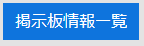 |
List of event announcements, news, and notices posted on both general and department bulletin boards (in Japanese with brief English explanation). |
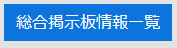 |
Events and news for all users (in Japanese with brief English explanation). |
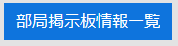 |
Information for each department. |
 |
Recent or unread announcements and changes in your account. |


